How to create a survey
Using the methinks dashboard, users can create, edit, and schedule surveys for research project participants to answer. Before creating a survey, please make sure you have added Surveys as a task when creating your research project (Thinkers or your own users), or edit your research project to add the Surveys task.
Pro tip: If you have a research project with an App Test task, make sure you also select Surveys. With the Surveys task, you can create both general and app test surveys. Learn how to set up an app test survey.
Step 1: To create a survey
1. On your methinks dashboard click on the Survey drop-down menu.
2. Select Surveys.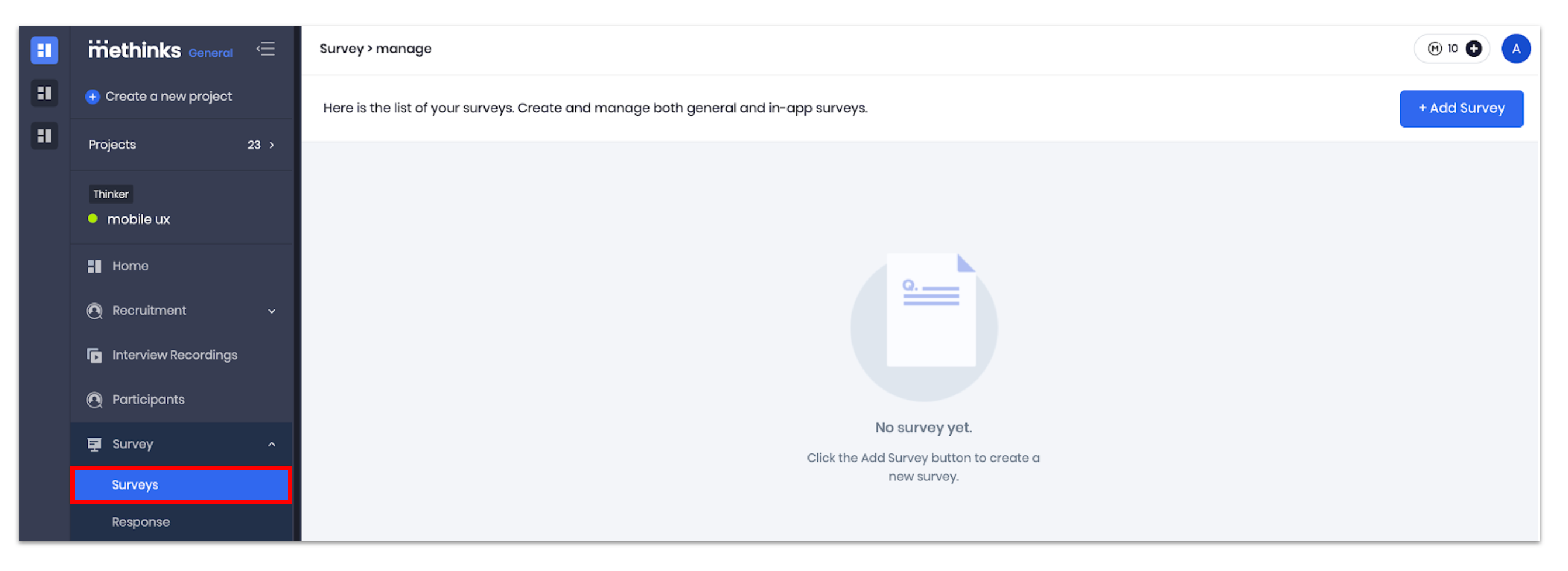
3. Click on +Create Survey.
4. Select methinks Survey.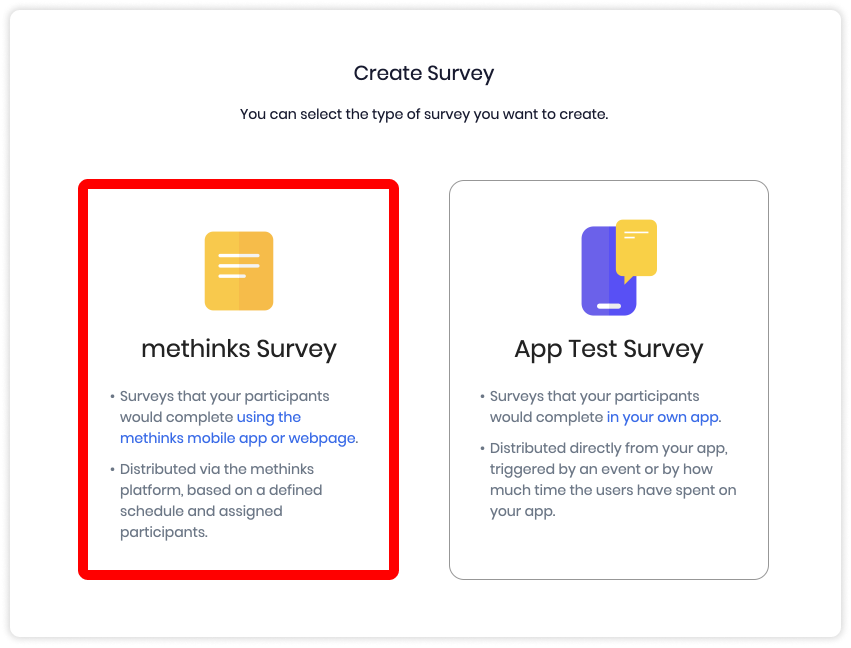
5. Click to choose if you want to create a survey from scratch using methinks survey builder, import survey questions from a spreadsheet, import from methinks sample templates, or from past research projects.
Step 2: Add survey settings, questions, and sections
After making your selection, you will add your survey settings, and after saving you be directed to the Survey Pack Editor. There you can create and/or add 16 different types of survey questions.
Learn how to use the Question Editor to set up survey questions.
Related articles
How to make a survey live
How to edit a survey
Survey responses

Comments
0 comments
Please sign in to leave a comment.