How PDF Markup feedback sessions work on methinks
With methinks, users can create research projects with methinks participants (Thinkers) or with their own users (My Users) to receive feedback on PDF documents.
To create a PDF feedback session please make sure you have added PDF Markup as a task when creating your research project, or edit your research project and add a PDF Markup task.
If you have already created a research project but didn’t add the PDF Markup task yet, you can do so by clicking on Project Settings on your methinks dashboard. Learn how to edit Project Settings.
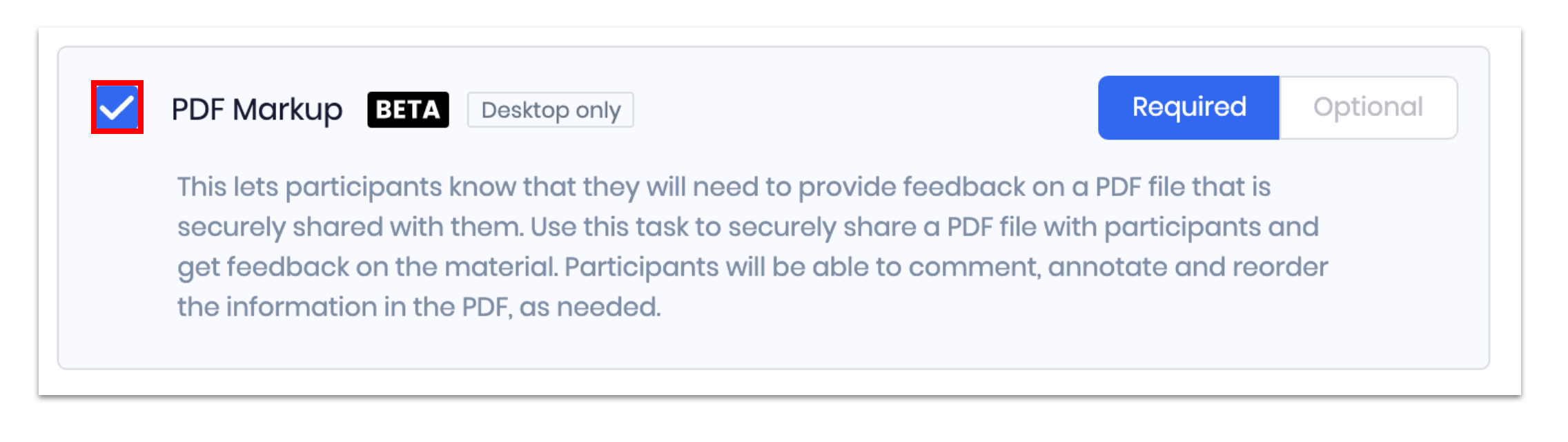
PDF Markup Setup
Step 1: PDF Upload
In this step, you will select and upload the PDF document that you want to receive feedback on.
Step 2: Sessions
In this step, you will find links for the PDF markup session that you can share with your participants and observers.
Note: Each session has two links: one for the host (that’s you!) and observers, and one for the participant. Make sure to keep track of the corresponding links for each session in order to avoid multiple participants joining the same session.
PDF Markup Session
In this step, you will join the PDF Markup Session with your participant to receive feedback on your document.
Deliverables
Recordings
In this menu, you will be able to access the recording file of your PDF Markup sessions. This is also where you will be able to watch the session, download the video file, and create clips from the original recording.
Video Clips
In this menu, you will find all video clips created by you from the original video.
Related articles
How to set up a PDF feedback session

Comments
0 comments
Please sign in to leave a comment.