How to favorite applicants and participants
methinks divides Thinkers and your own users by applicants and participants. Applicants are people that have applied to your project, whereas participants are people who were selected (manually or automatically) from the pool of applicants.
To favorite an applicant/participant
- Open the Recruitment > Applications or the Participants menu and:
- Hover over the chosen applicant/participant with your mouse. As the applicant/participant profile is highlighted, click on it.
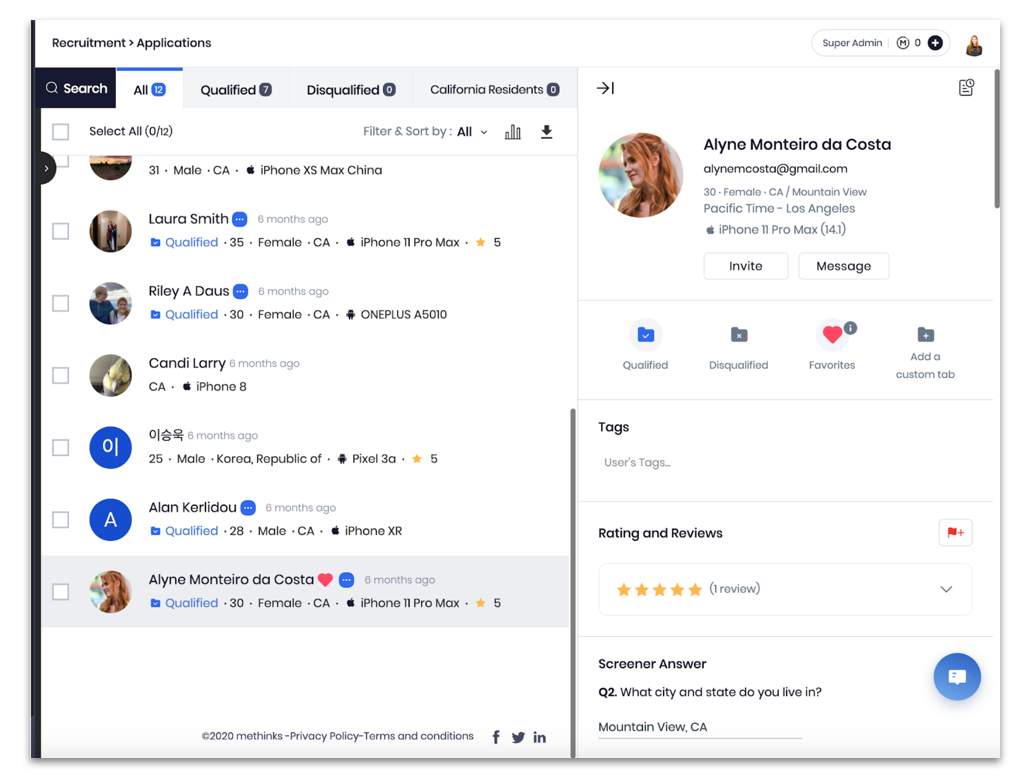
- On the right-hand side of your screen scroll to see the applicant’s/participant’s profile.
- Click on the (heart) icon to favorite the applicant/participant.
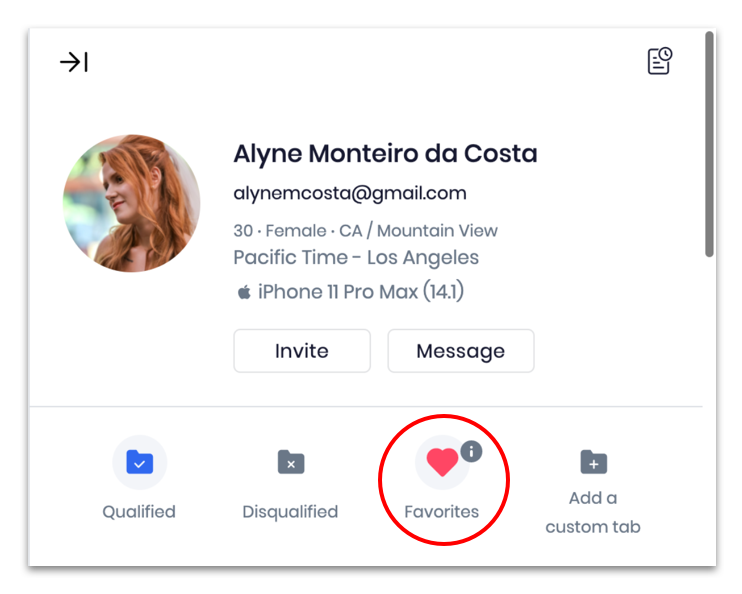
Note: by clicking on Favorites, Thinkers will be added to your Favorites tab, which can be viewed and accessed across all of your Thinker projects.
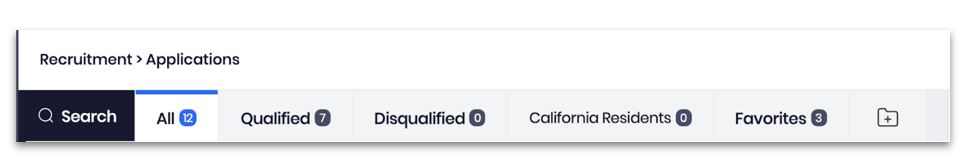
Learn more about default and custom tabs, and how to move and copy participants to different tabs.
Related articles
Default and custom tabs
Review, rating, tags, flags
Screener answers and profile info of each applicant
Advanced search
Project participation history
Flagged thinkers settings

Comments
0 comments
Please sign in to leave a comment.