Project Participation History
To view an applicant's project participation history:
- Click on Recruitment > Applications.
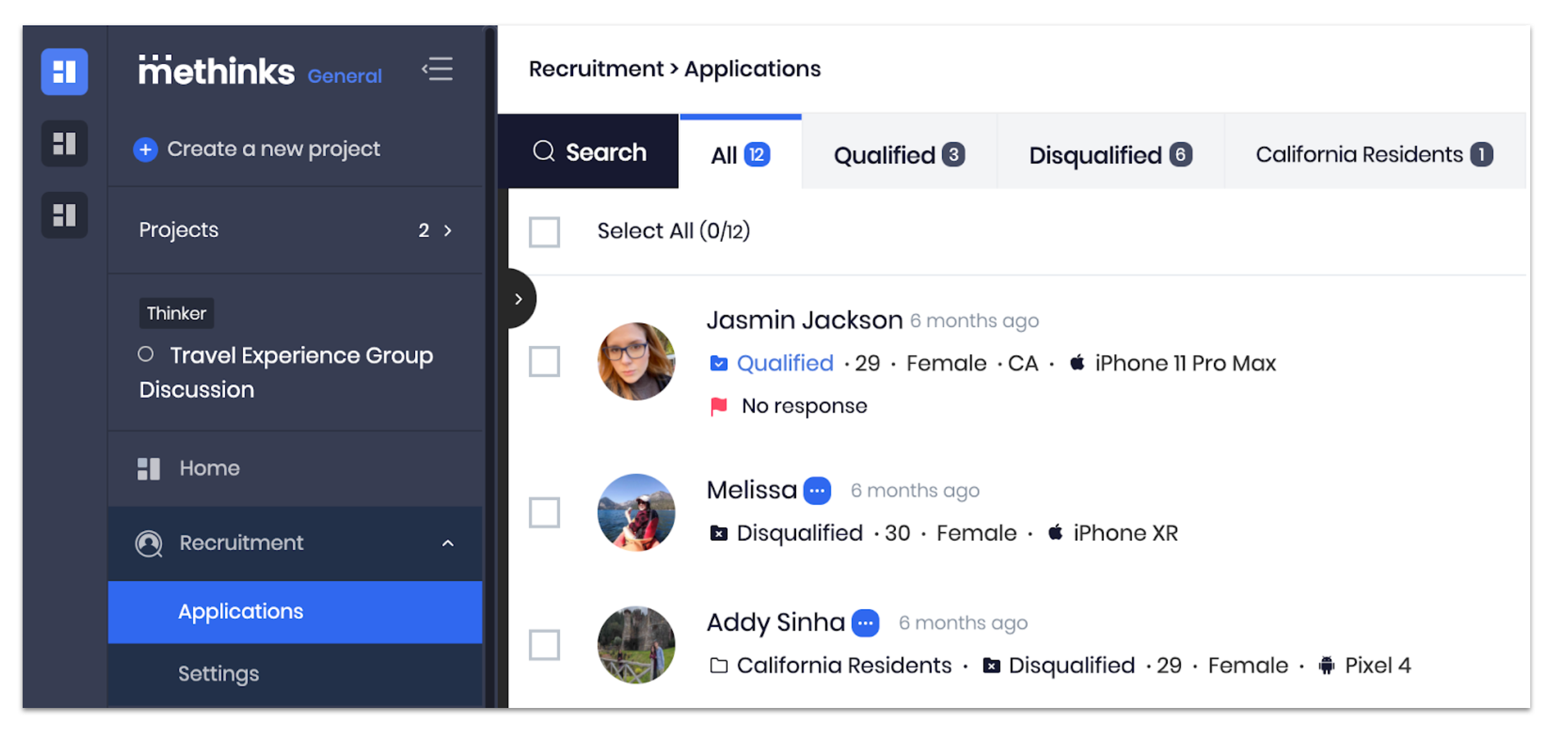
- Hover over the chosen applicant/participant with your mouse. As the applicant/participant profile is highlighted, click on it.
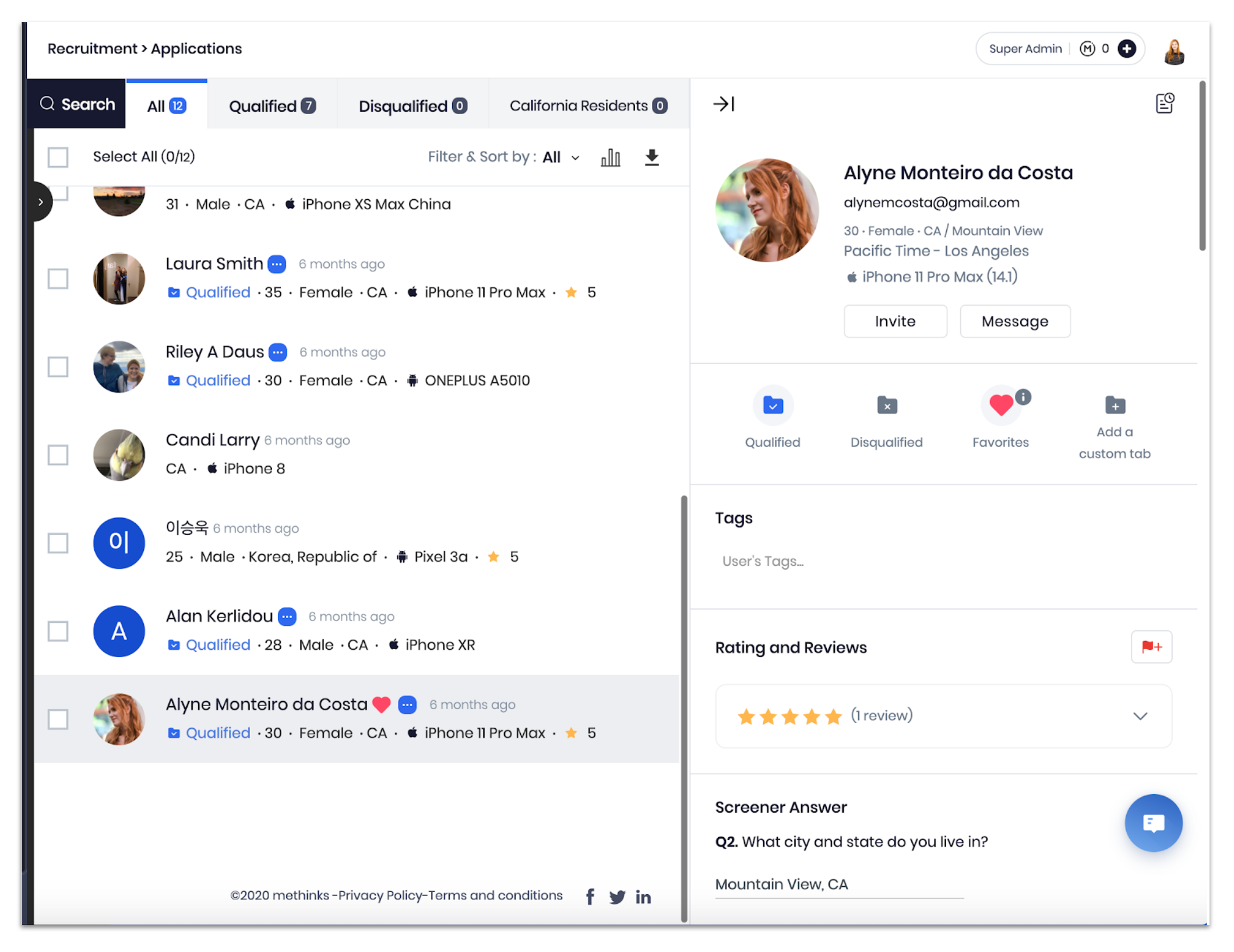
- Click on the Project Participation History icon.
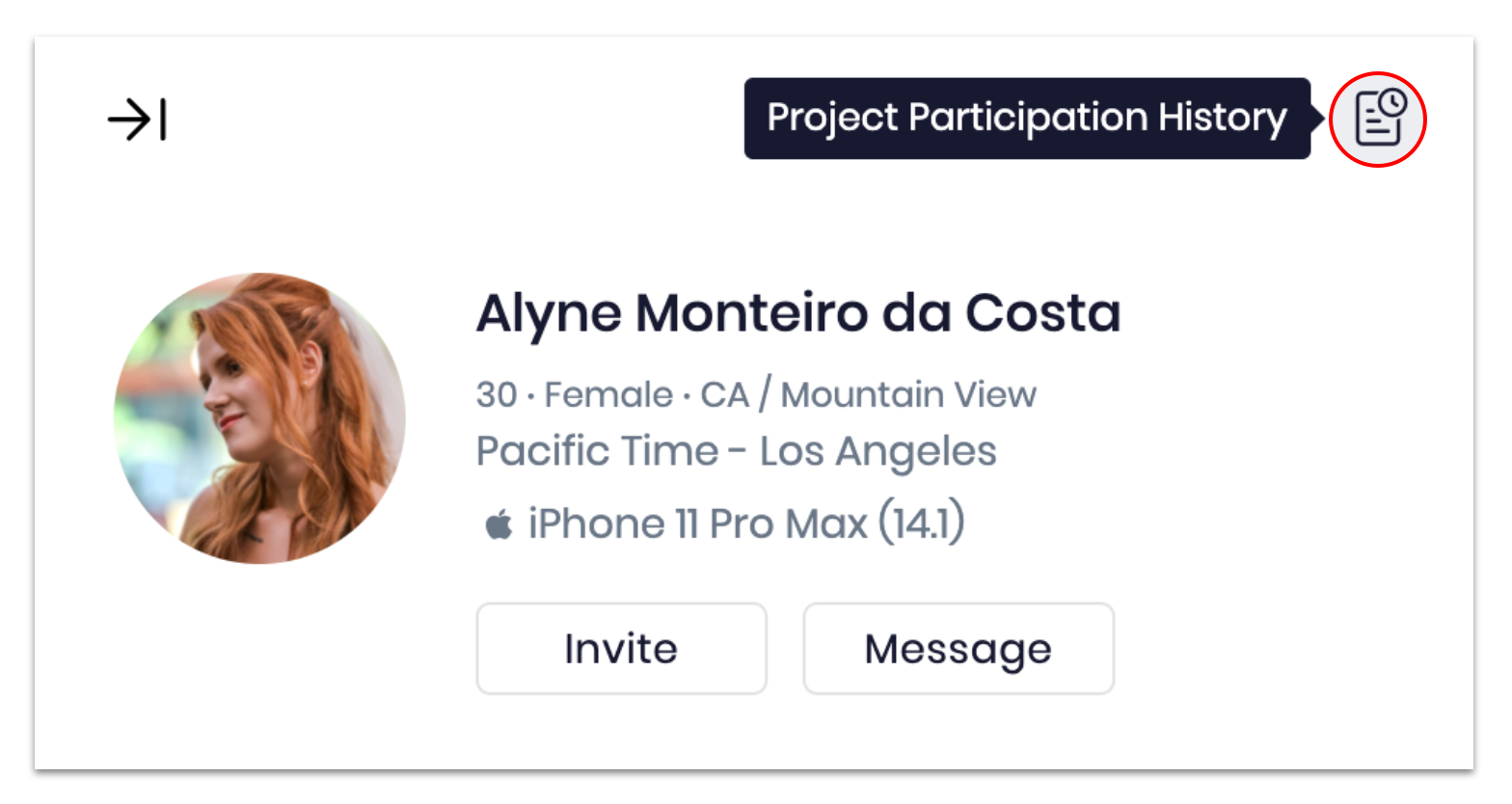
- Or, scroll to the bottom of an applicant’s profile to view research projects this applicant has participated in.
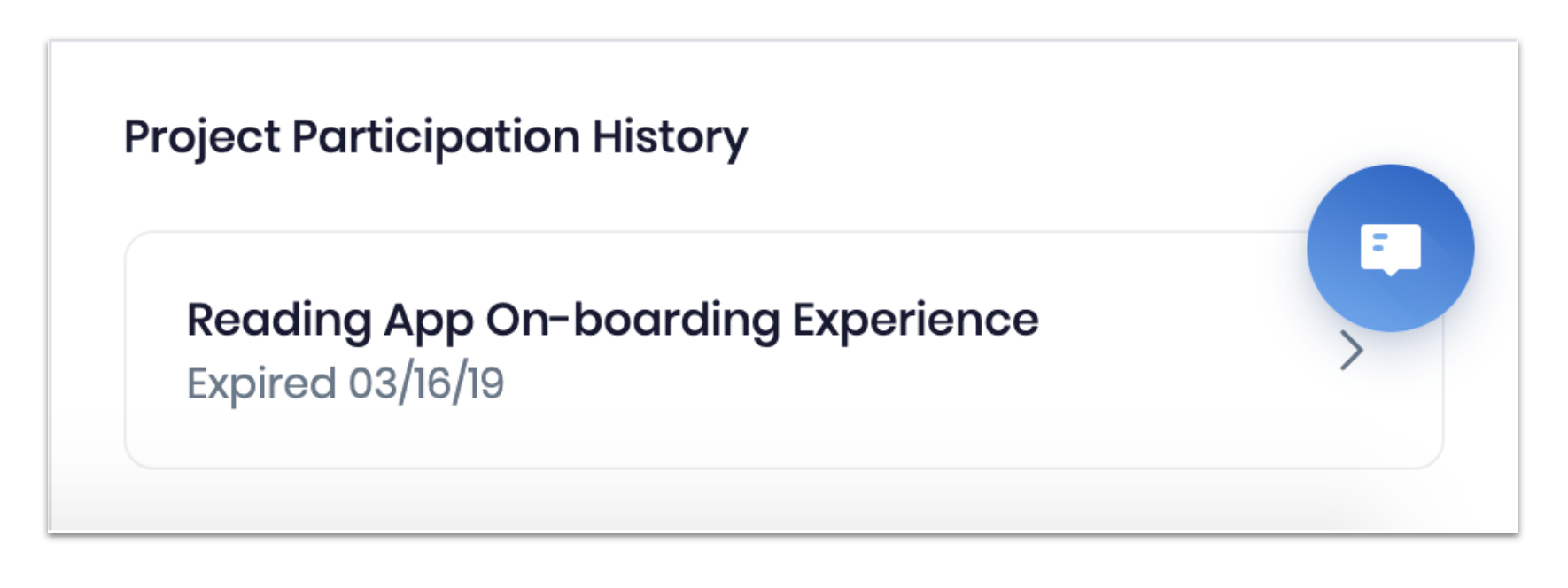
Related articles
Recruiting participants

Comments
0 comments
Please sign in to leave a comment.