How to use methinks
methinks is an online market research platform that enables users to create and host research projects, recruit participants (using methinks' panel of Thinkers or your own users), conduct 1-on-1 and focus group interviews, test mobile applications, setup in-app surveys, and more.
To start, follow the steps below:
Step 1: Create a methinks business account
To create a methinks business account:
1. On your computer, go to the methinks home page.
2. Click on Start Free Trial or Sign Up.
3. Create an account. You will receive a verification email.
4. Click on Verify Email in the verification email. A new tab will open directing you to the methinks login page. If not already saved, enter your login information and click on Log In.
Step 2: Choose the dashboard you’d like to access
1. On your methinks dashboard, choose from the options detailed below by hovering over the dashboard buttons on the left side of your screen. 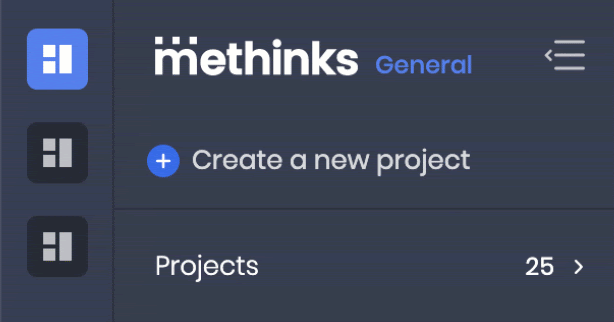
General Dashboard ∧
This dashboard supports general research methods that allow you to recruit participants and conduct 1:1 and focus group interviews, distribute surveys, perform longitudinal app tests, and study PDF brochures. Participant management features such as Discussion Boards and Announcements are also available.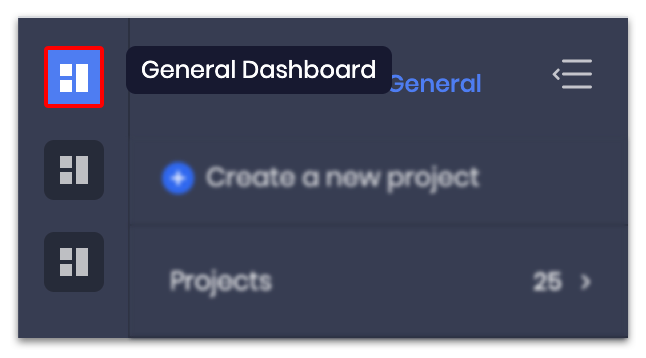
Mobile UX Dashboard ∧
This dashboard allows you to distribute your mobile application to testers, assign tasks to them, and receive recordings of your testers performing these tasks.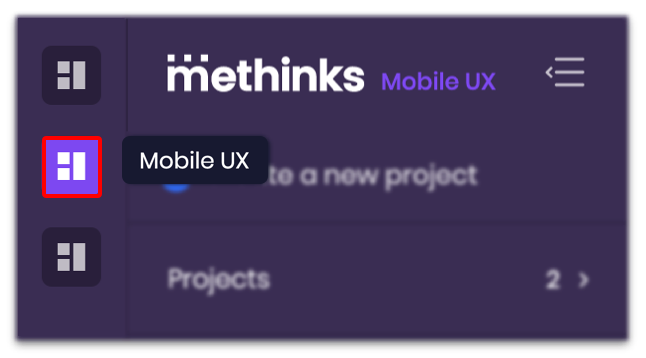
App Insights Dashboard ∧
This dashboard allows you to set up in-app surveys, store review prompts, and live intercepts in your iOS and Android apps by implementing the App Insights SDK. An overview of the test results and metrics will be provided for data analysis and visualization.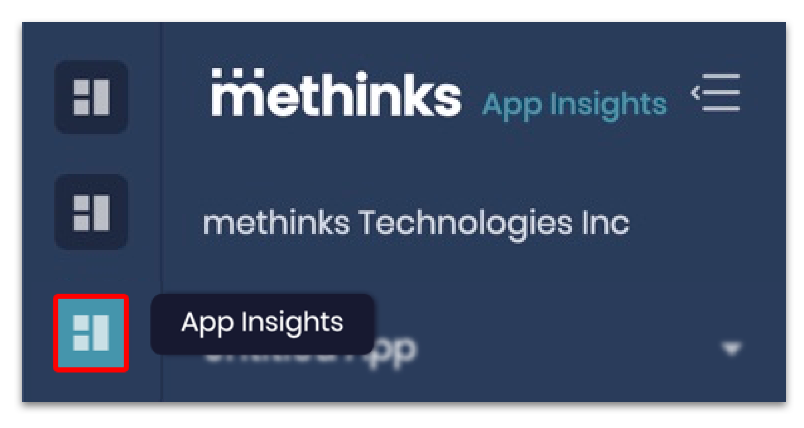
2. Click to select the dashboard that best fits your research project requirements.
Step 3: Create or add a project
To conduct a research project within methinks, start by creating a project on the dashboard. While creating a project, users can enter a project description, select a project type, define the target audience, add screener questions, set up compensation details, and attach a user agreement (NDA). It’s also possible to invite teammates and observers to your projects.
Project details, tasks, and recruitment/audience options will differ depending on the type of dashboard a user selects. However, to start any type of study in methinks, a user must first create a new project.
- To create or add a project:
1. Click on + Create a new project (General and Mobile UX dashboard) or + Create a new app (App Insights dashboard).
2. Add the details required for the project.
For more information about each dashboard and project creation, check out the related categories below:
General Dashboard: Create and Manage Projects
Mobile UX Dashboard: TBD
App Insights Dashboard: Create and Manage App Insights Projects
Step 4: Recruit and select participants
In the methinks dashboard, users can recruit from the methinks pool of participants, our Thinkers, or invite their own users to their research project by email (only available in the methinks general dashboard).
For a detailed step-by-step guide on how the recruitment process works across methinks dashboards, check out the related topics below:
General Dashboard: Applicants management (Recruitment)
Mobile UX Dashboard: Audience (TBD)
App Insights Dashboard: Survey settings
Participant invitation settings and recruitment criteria are customizable both at the time of and after the project setup.
Step 5: Conduct study and download deliverables
Project participants will perform tasks specified in the research project. The project's complexity including the number and length of tasks is to be determined by the user.
Users can check, share, and download project results including recordings and survey response data.
Related articles
Mobile UX Dashboard: How to host a Mobile UX study (TBD)
App Insights Dashboard: How it works

Comments
0 comments
Please sign in to leave a comment.