Participants status
After manually or automatically inviting applicants to join your research project, a participation confirmation is needed from the invited participants.
To view a participant’s status:
- Click on Participants.
- Check the participant’s status by looking at their profile summary.
- The Waiting for Confirmation tag means that the participant has not yet confirmed their participation.
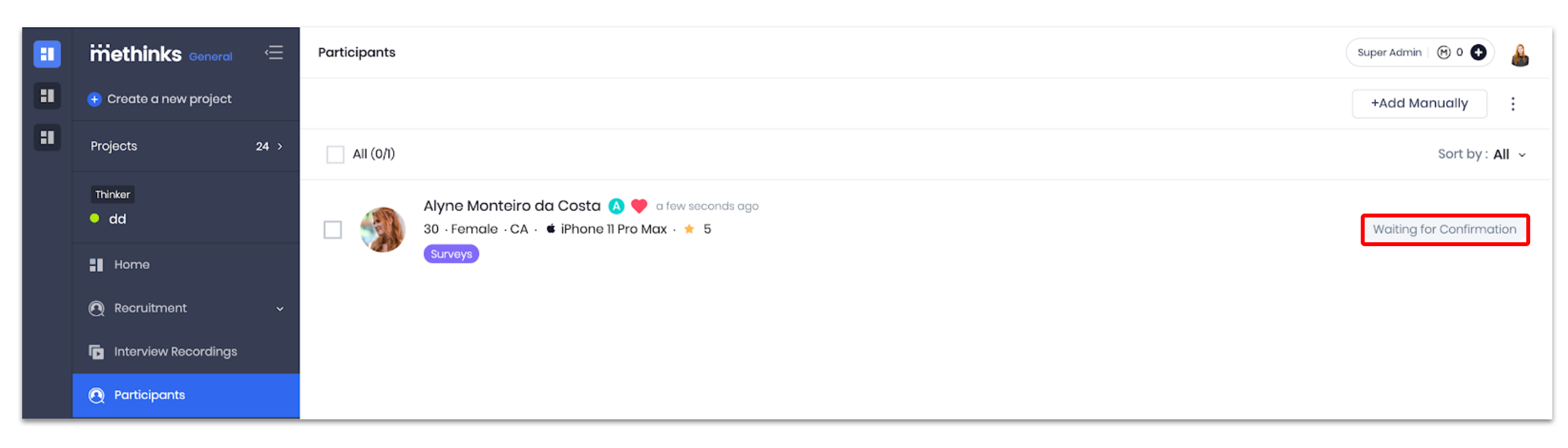
- If a tag Waiting for Confirmation is not spotted, this means that the participant has already confirmed their participation and is ready to start participating in your project and performing tasks.
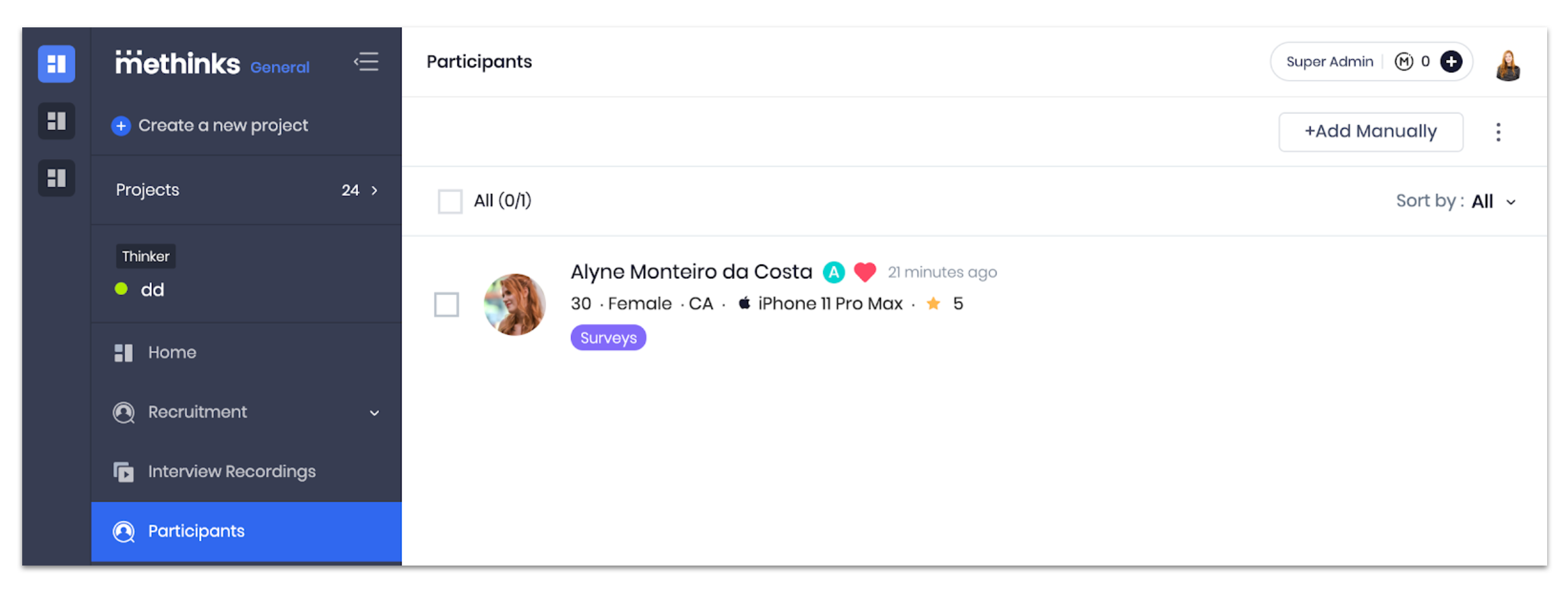
To view a participant’s invitation type:
- The A icon located on the side of the participant’s name means that the participant was invited automatically to your project.
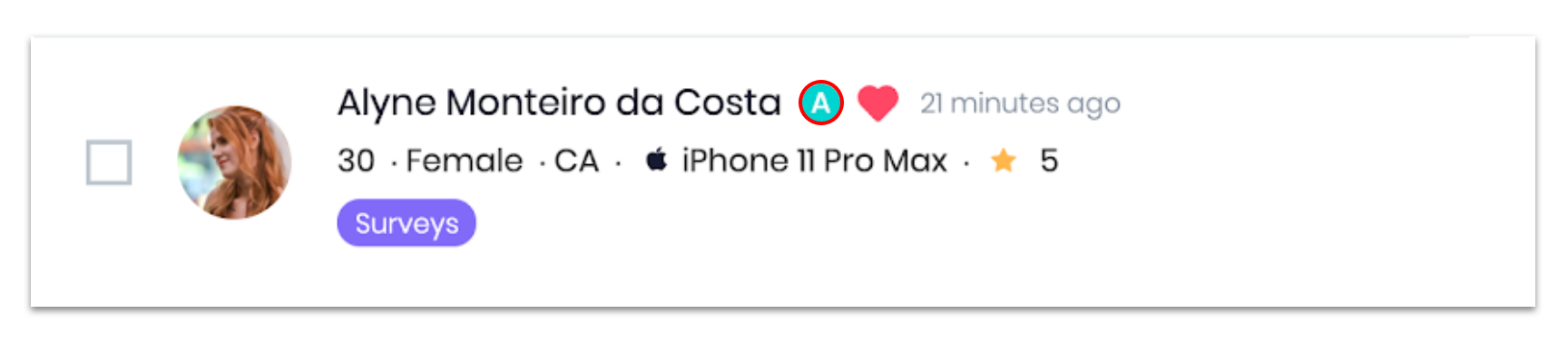
- The M icon located on the side of the participant’s name means that the participant was invited manually to your project.
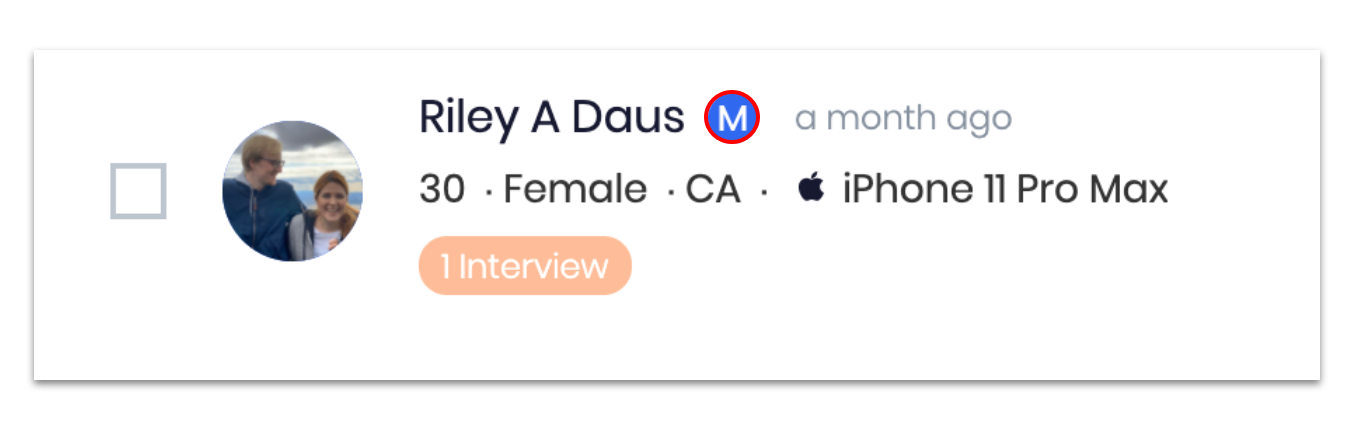
Note: Below each participant summary as viewed on the Participant’s menu, you can find tasks that the participants were invited to perform. Learn more about participant’s tasks progress.
Related articles
Participants task progress
Recruiting participants

Comments
0 comments
Please sign in to leave a comment.