How to sort and filter participants
- To sort and filter participants:
1. Click on the Participants menu.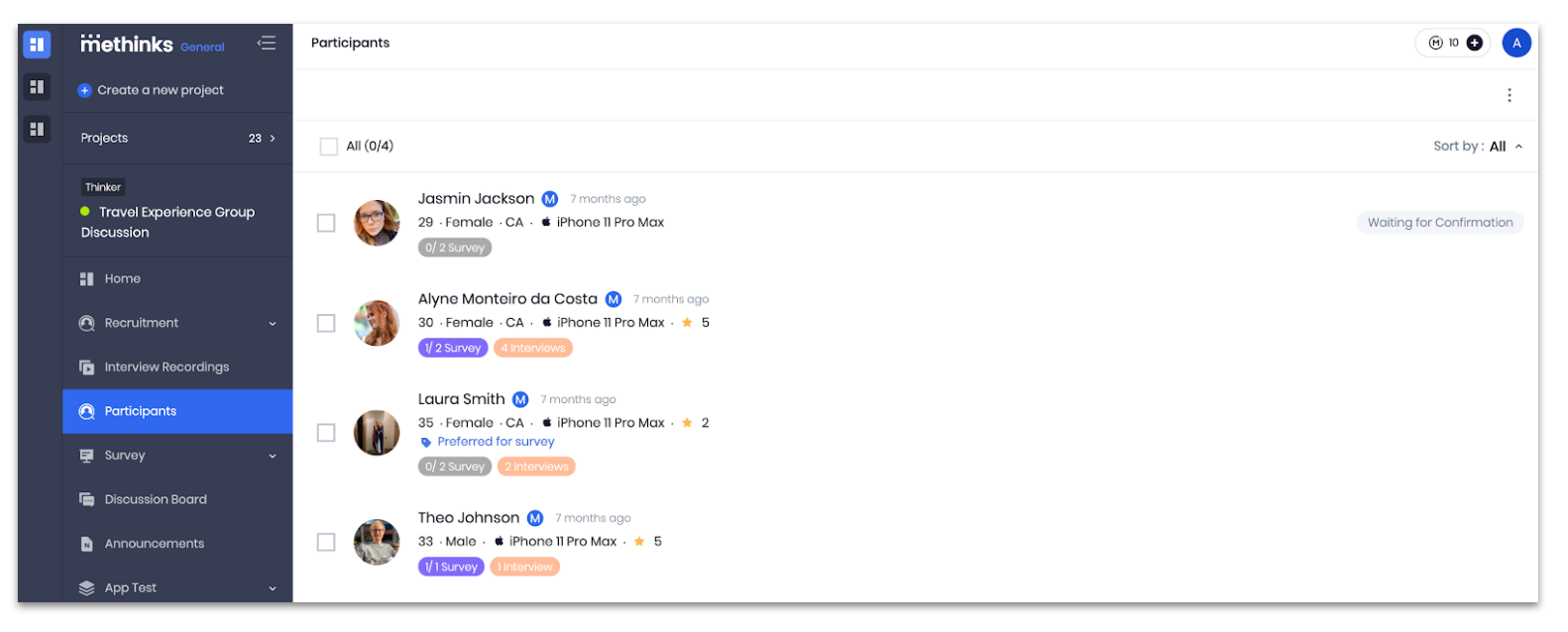
2. Click on Sort by.
3. Click to select the options that you want to filter participants by (date, status, and task) and/or select the options to sort your applicants (date added, name, session time, session count, survey completion, and ascending/descending order).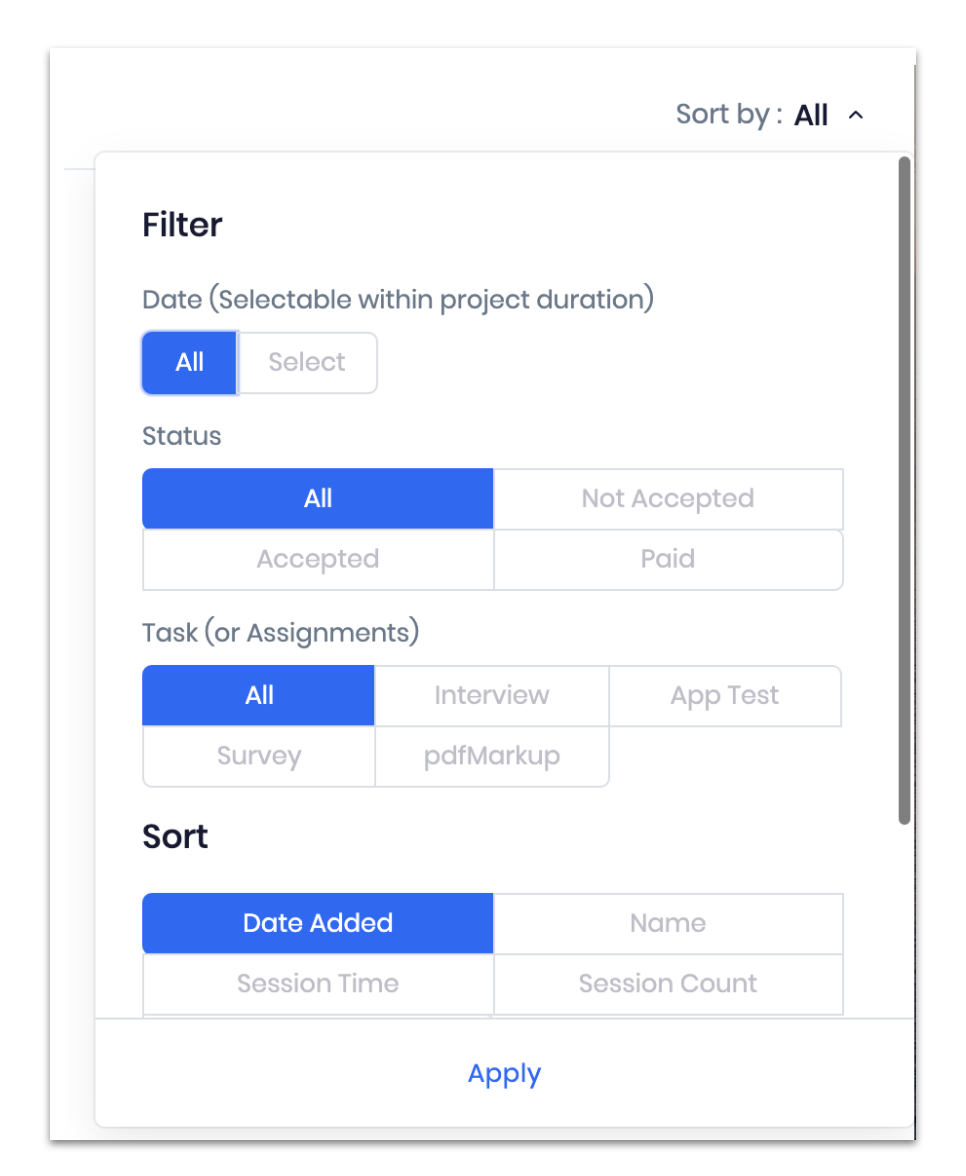
4. Click on Apply.
Related articles
Participants status

Comments
0 comments
Please sign in to leave a comment.