App Test Analytics
As soon as participants start testing your app, you can view and/or download various analytical data.
To view the app test analytics:
1. On your methinks dashboard, click on the dropdown menu button App Test.
2. Click on Analytics.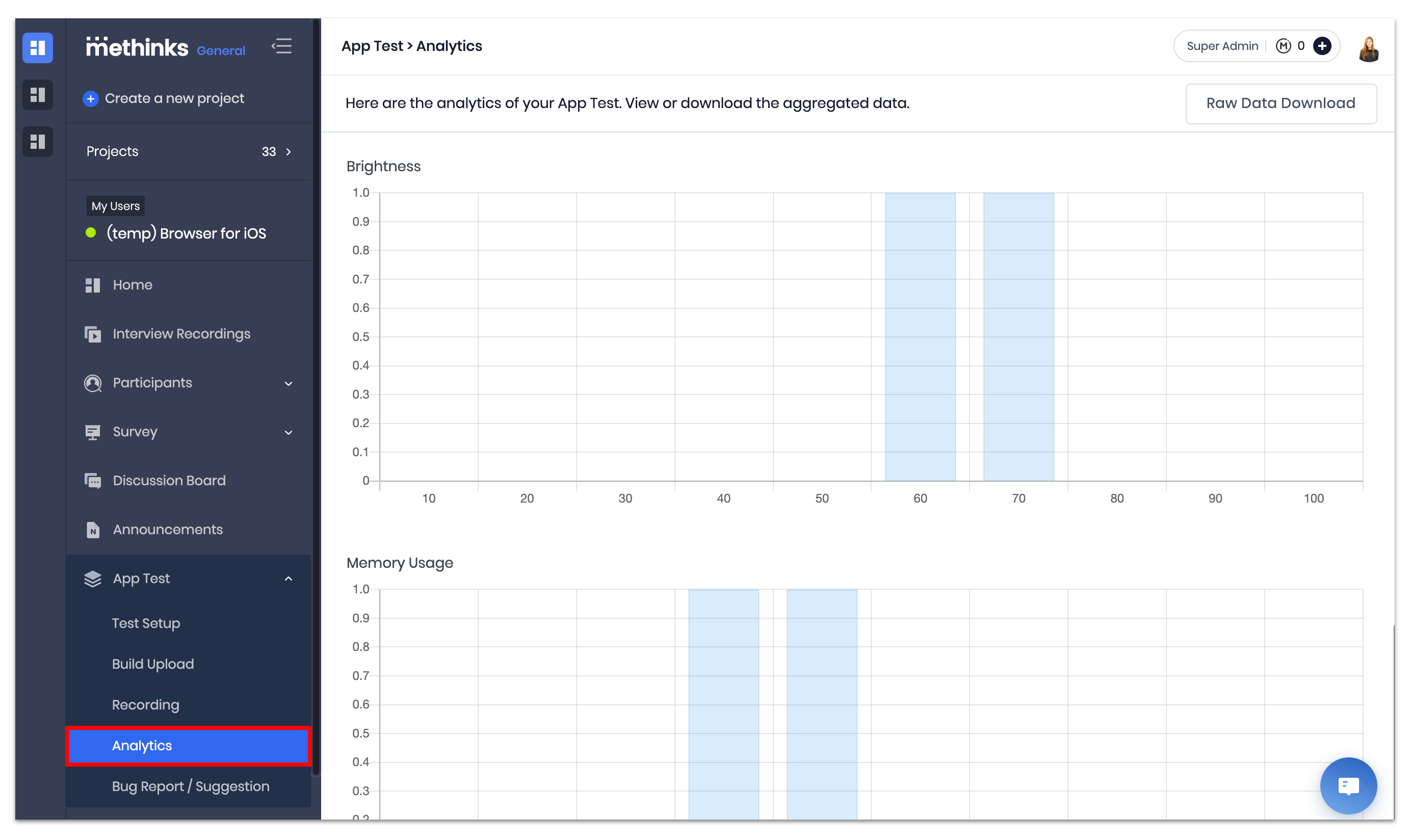
3. Scroll down the page to view data about devices, connectivity, OS version, volume, brightness, and memory usage.
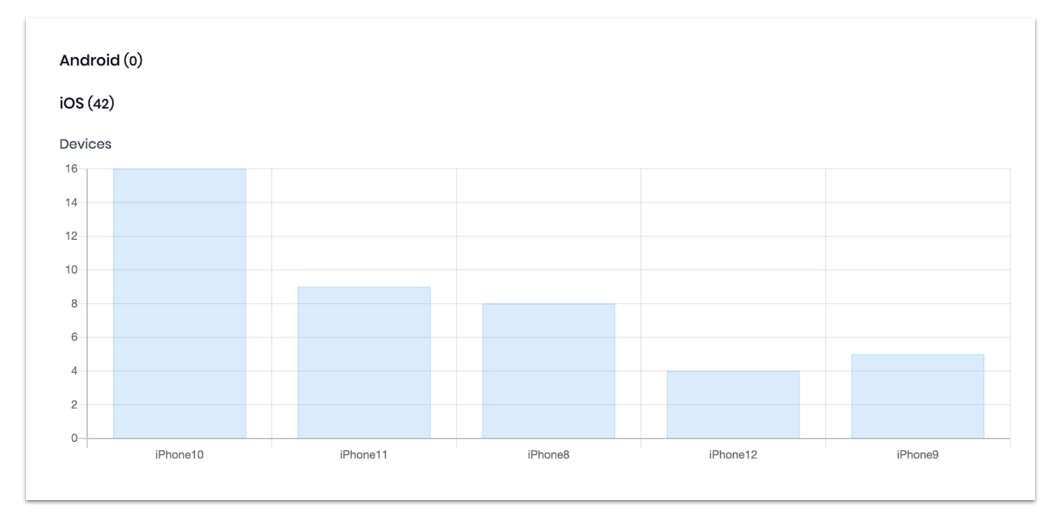
Pro tip: Hover over the data field to view exact numbers. 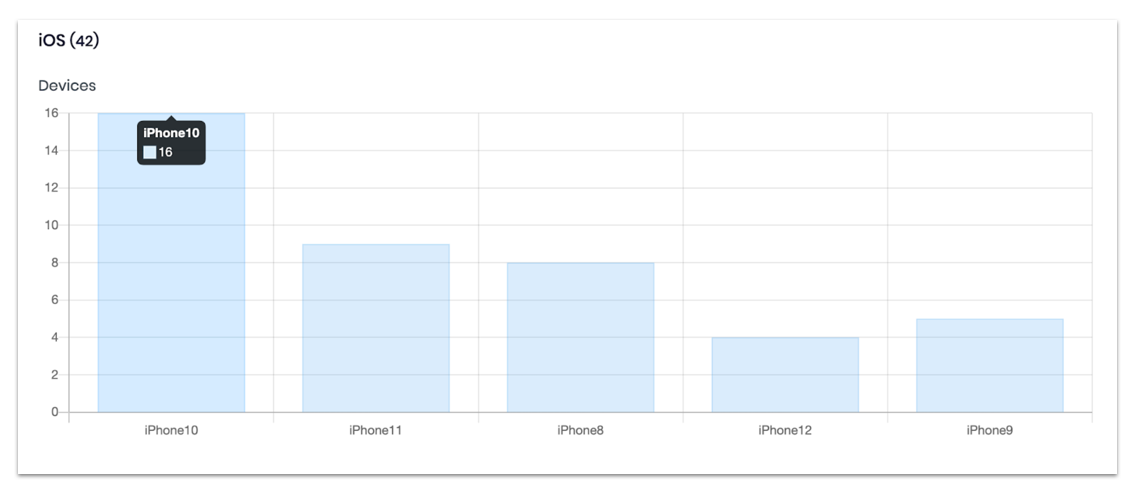
To download the app test analytics aggregated data:
1. On your methinks dashboard, click on the dropdown menu button App Test.
2. Click on Analytics.
3. Click on Raw Data Download.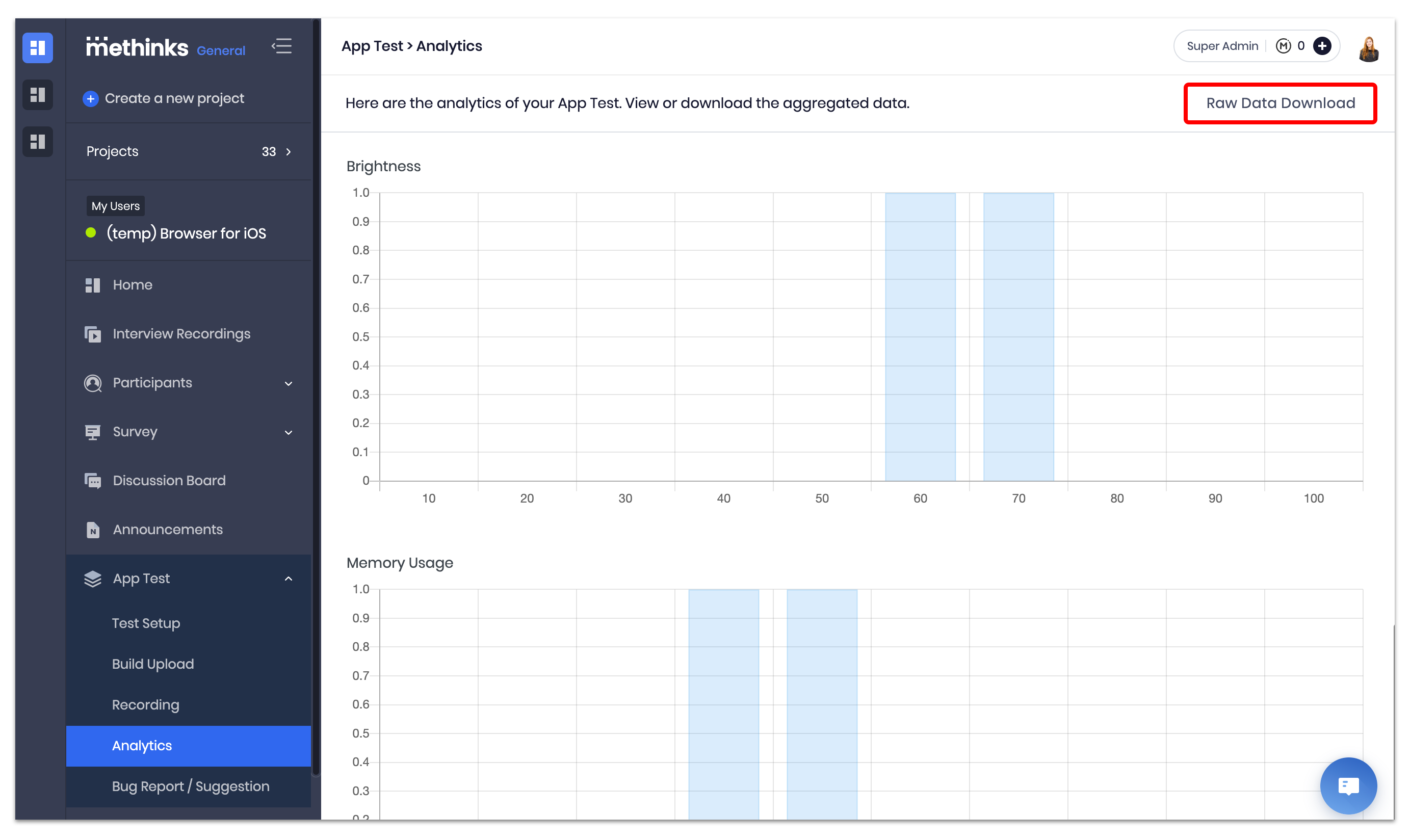
Related articles
How the app test works
Test Setup
Build Upload
Recordings (Coming soon!)
Bug Report / Suggestion
App Test Surveys

Comments
0 comments
Please sign in to leave a comment.