Upload a build or testing
To have your app tested with methinks hub of participants (Thinkers) or with your own users, make sure to add the App Test task when creating your methinks research project.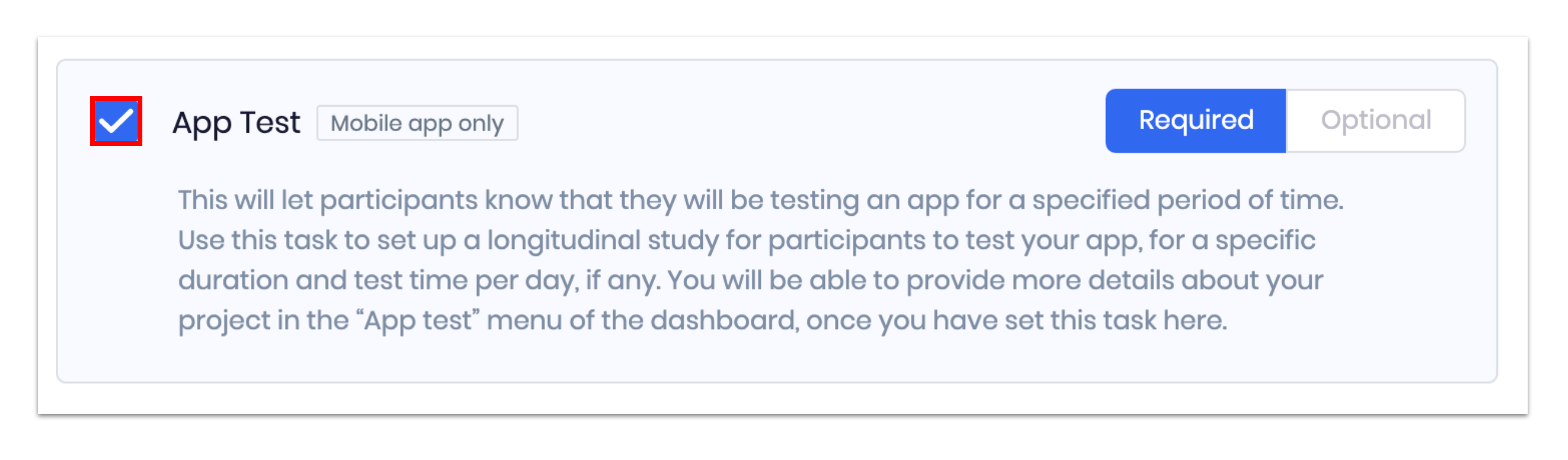
If you have already created a research project but didn’t add the App Test task yet, you can do so by clicking on Project Settings on your methinks dashboard. Learn more about how to edit Project Settings.
Pro tip: methinks tech team will support you with the steps mentioned in this article to ensure that the app test is properly set up to deliver the insights you are looking for.
To upload Android (APK) and iOS (IPA) build files:
1. On your methinks dashboard, click on the drop-down menu button App Test.
2. Click on the Build Upload button.
3. Click on the text field to enter the App Name.
4. Click on Update.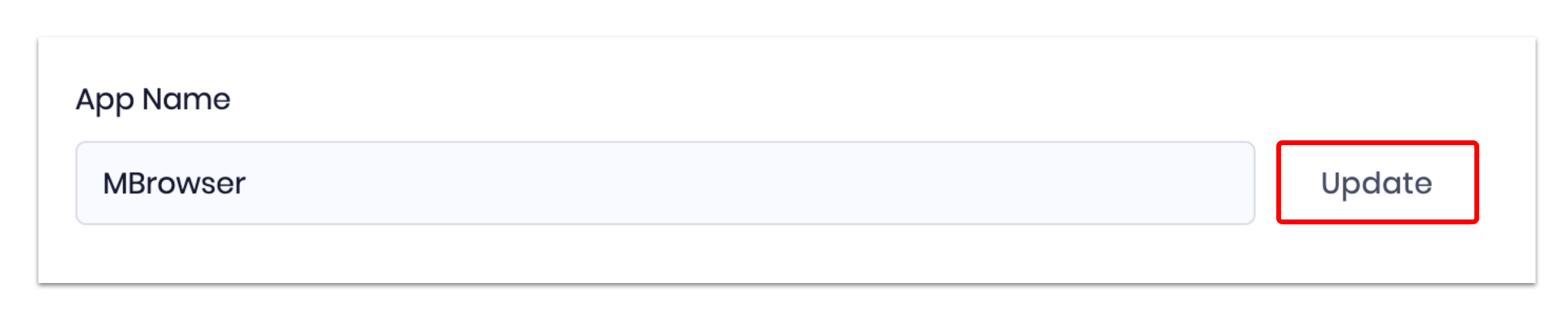
5. Drag and drop the APK or IPA file on the dotted area, or click on Browse to select the file from your computer and click on Open.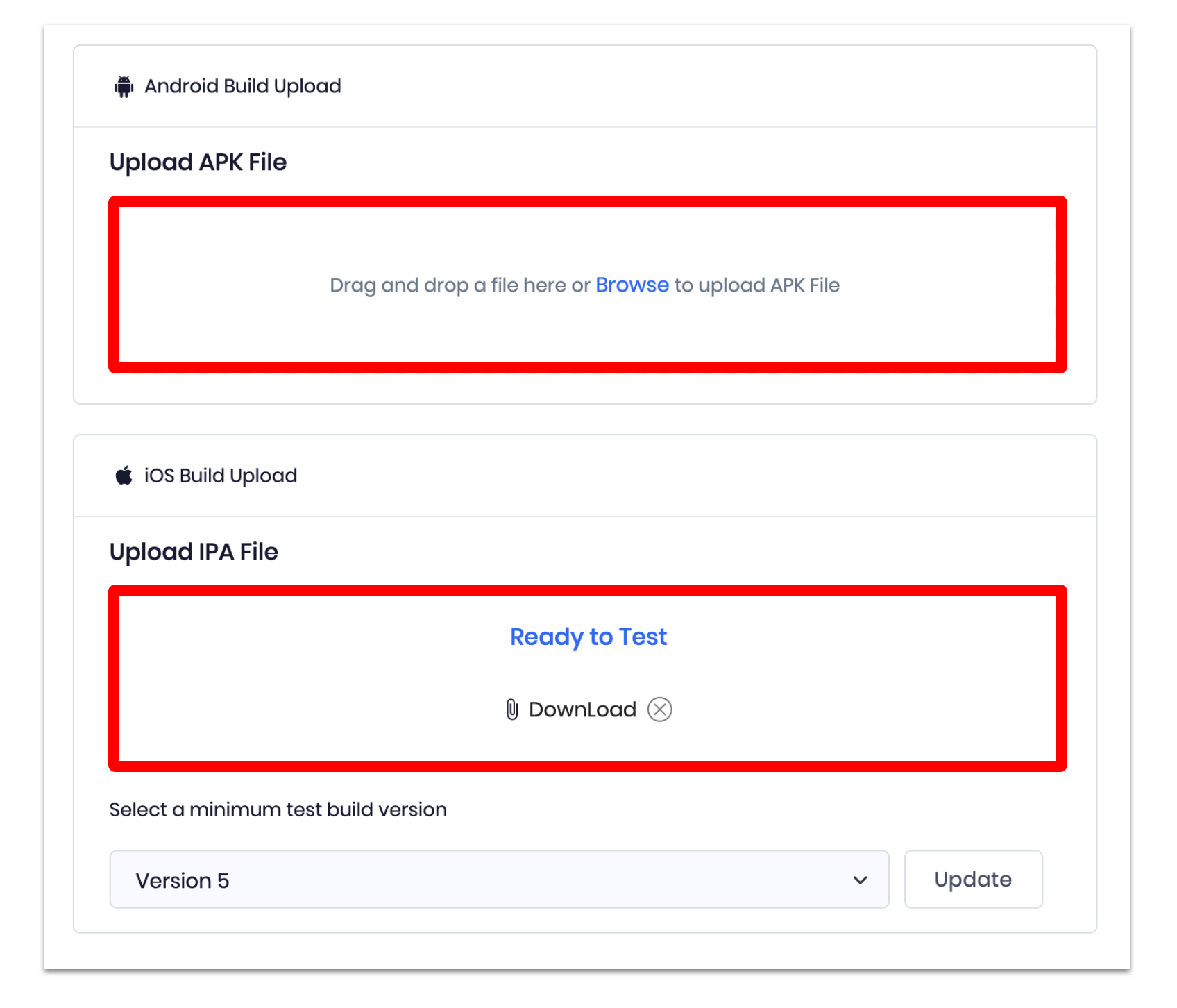
6. Click on the dropdown menu button to select a minimum test build version. This setting ensures that your participants will install the minimum required build version for testing.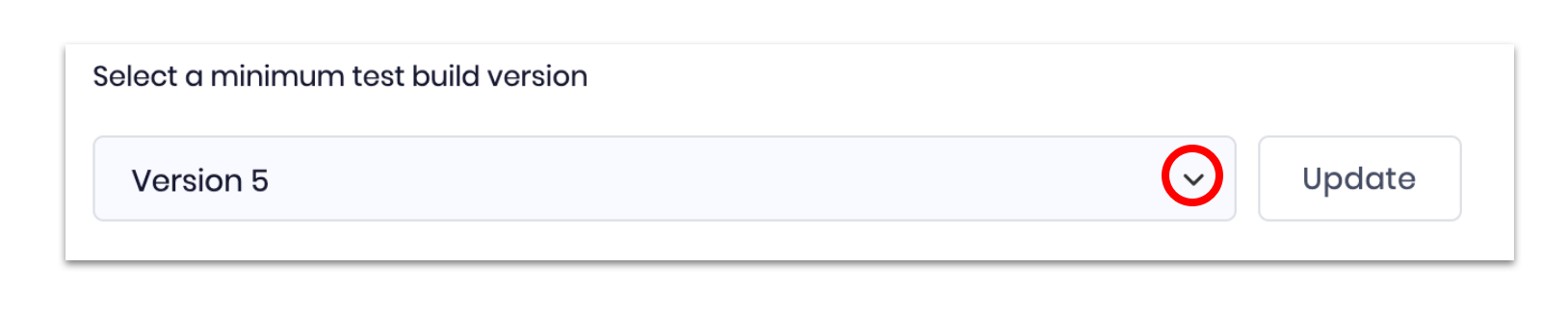
7. Click on Update.
Related articles
How the app test works
Test Setup
Recordings (Coming soon!)
Analytics
Bug Report / Suggestion
App Test Surveys

Comments
0 comments
Please sign in to leave a comment.