Create a research project with Thinkers (methinks hub of participants)
You can run studies through methinks by recruiting through the methinks' panel of Thinkers or by inviting your own users.
Thinkers apply for and participate in research projects using a dedicated methinks mobile app (available on Android and iOS). In the app, Thinkers complete a series of profile questions that help business users (you!) target and filter participants by location, age group, interests, shopping tendencies, and more. Learn more about how methinks works for the participants.
To create a research project with Thinkers
After logging into your methinks business account, follow the steps below:
Step 1: Create a project
- On your methinks general dashboard, click on + Create a new project.

- Add the required project details (title, description, project type, and additional features).
- Click on the text field to enter a project title and description.

- Click to select the project type and additional features.

- Click on the text field to enter a project title and description.
- Click on Next.
Learn more about choosing project types and additional features.
Step 2: Choose a recruitment type
- In the recruitment stage, select methinks Thinkers as seen below.
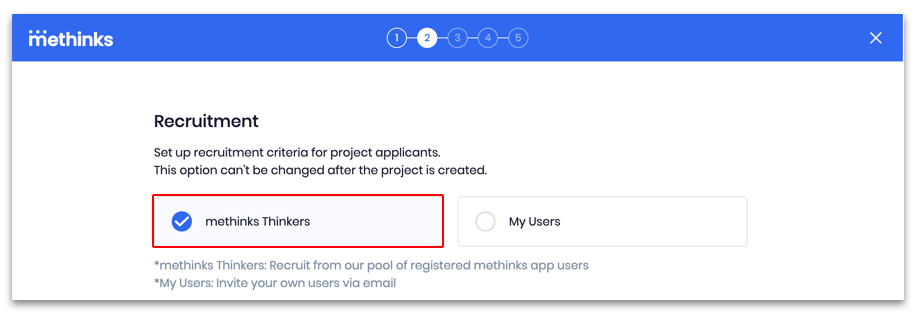
Upon selecting methinks Thinkers, continue by adding recruitment details.
- Click to enter the recruitment title and description.
- Click to select the devices that users need to participate in the project.
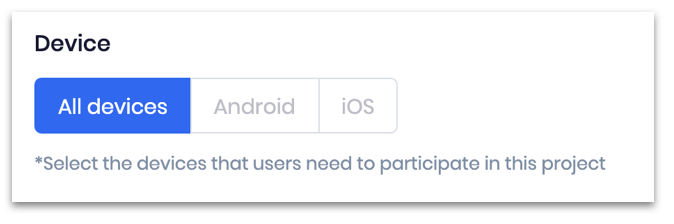
- Choose the general population or define your target user criteria by adding gender, age, and/or country requirements.
- Create screener questions or do it later.
Note: Screener questions help determine if applicants are a good fit for your research project and can speed up the recruitment process. At least one screener question is required to enable the "Auto Invitation" feature.
- Click on Next.
Learn more about recruitment setup.
Step 3: Compensation details
In part 3 of your methinks project builder, you can see information about payment handling. For projects with Thinkers, methinks handles Thinker compensation for your convenience.
- Click on Next.
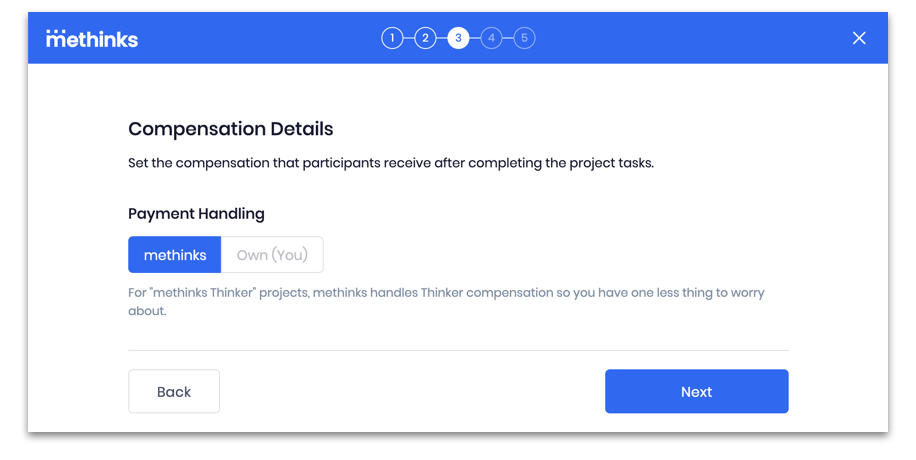
Step 4: User agreement (NDA)
In part 4 of your methinks project builder, you can choose to use methinks' standard NDA, add your custom agreement, or choose not to have an agreement in place. If you choose the methinks standard NDA or to add a custom agreement, Thinkers will be asked to electronically sign it before joining your project.
- Tap on the option that best fits your project requirements. If you choose “Custom agreement”, you can copy and paste your document, and/or type it directly into the text editor.
- Click on Next.
Step 5: Project summary
In part 5 of your methinks project builder, you can edit, review, and confirm your project details.
- To edit a section:
1. Click on “Edit”.
2. Make the changes you wish to edit, and click on “Next”.
Complete project creation
- Click on Complete.
After clicking "Complete" you will be redirected to the main dashboard and your project will be in review. Once your project is approved (within 1 business day), you can make your recruitment live and start accepting applications from Thinkers. When your project is being reviewed, you have the option to make changes to it.
Related articles
Recruit participants
How to create a project with my own participants

Comments
0 comments
Please sign in to leave a comment.