Screener questions features and setup
By creating screener questions in your methinks project, you make sure that candidates are a good fit for your study, be it a research project with methinks Thinkers or your users.
There are two ways to create screeners:
- The first one is when creating a project. On the bottom of the second page of your project builder, under the Recruitment > Screener Questions section, you will have the option to choose between creating screener questions at the moment and doing it later. Select Create now, and click on Create to add screener questions to your project right away.

- The second option is to select Do it later. Finish creating the research project and once you are ready to add screener questions, click on the Recruitment drop-down menu button of your dashboard, select Settings, and click on + Create located on the screener questions section.

Pro tip: To edit screener questions at any time click on Recruitment > Settings > Edit.
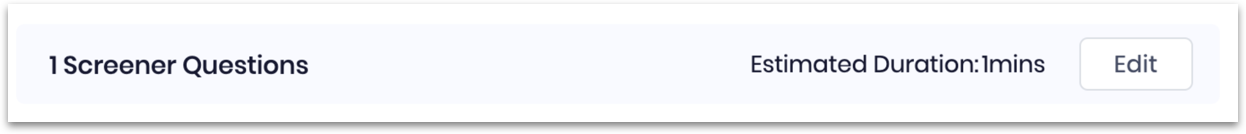
Learn more about how to set up and edit recruitment details.
Screener sections and questions
After choosing either option mentioned above, click on Create and you will be directed to a screener questions editor, where you can create screeners sections and questions.
Learn how to use the Question Editor to set up screener questions.
Related articles
How to setup and edit recruitment details
Project applications
Screener answers and profile info of each applicant

Comments
0 comments
Please sign in to leave a comment.